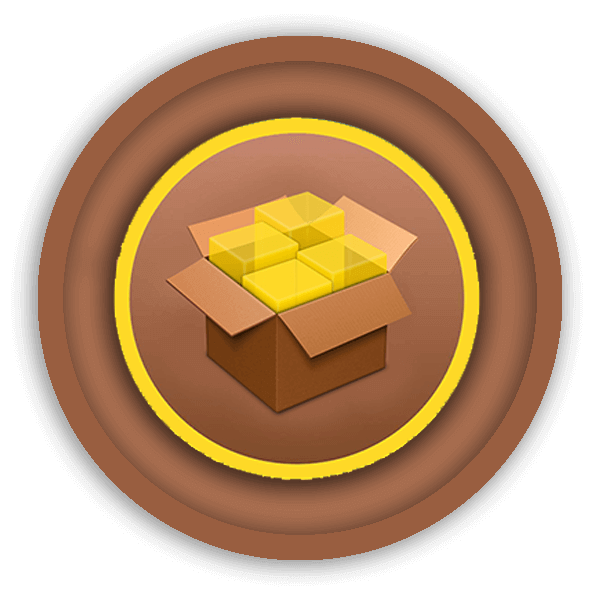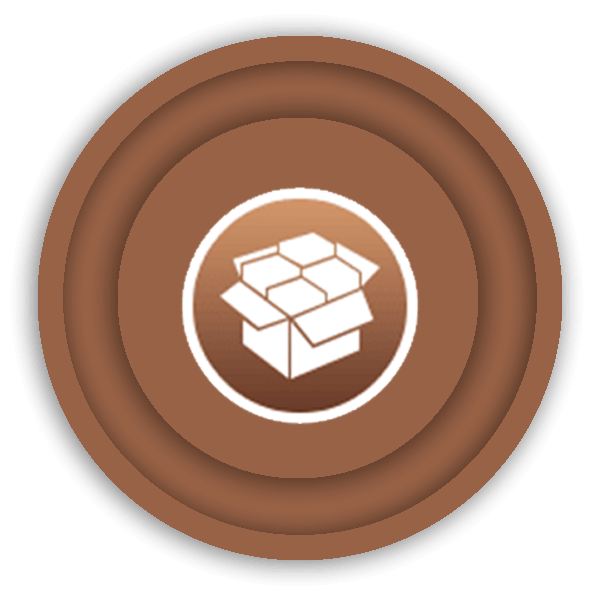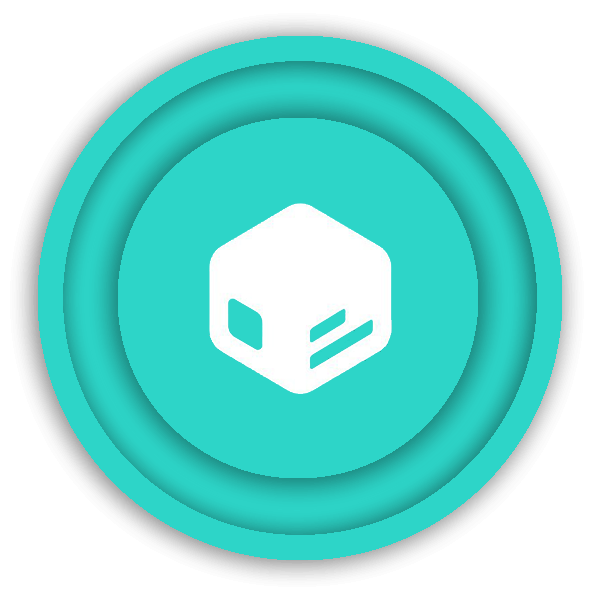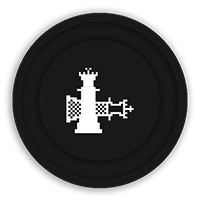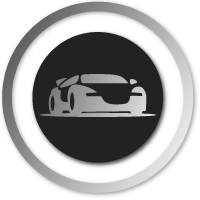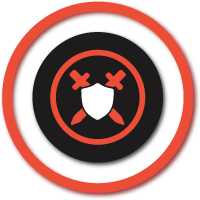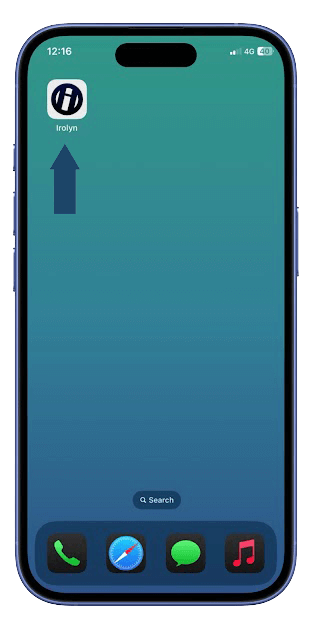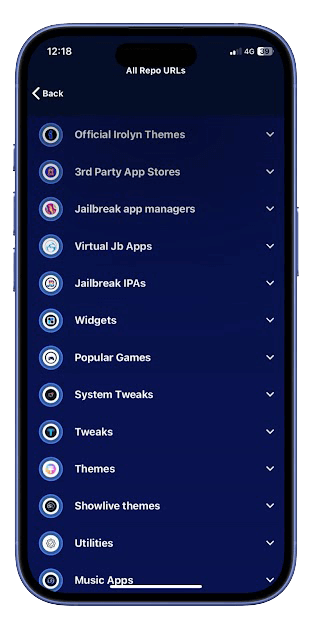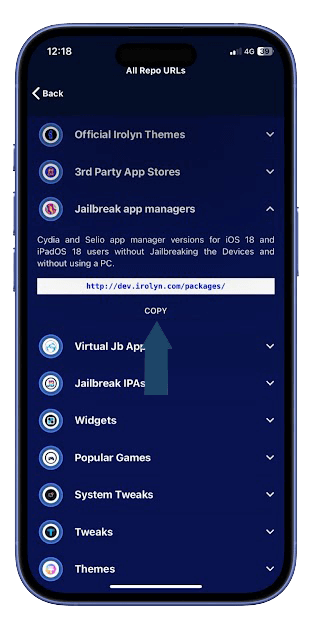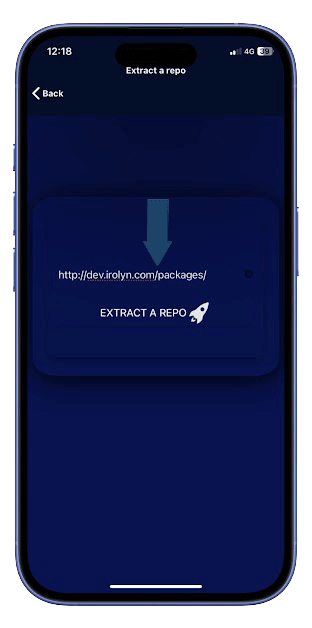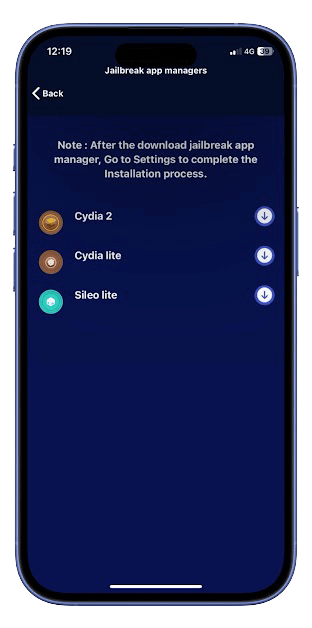Step 01: Click the Download Irolyn button provided.
Download Irolyn
Step 02: The Irolyn Repo Extractor will be downloaded to your device settings.
Step 03: Go to your Settings and tap on Profile Downloaded.
Step 04: Enter your device passcode when prompted.
Step 05: Complete the installation process. The Irolyn Repo Extractor will appear on your home screen.
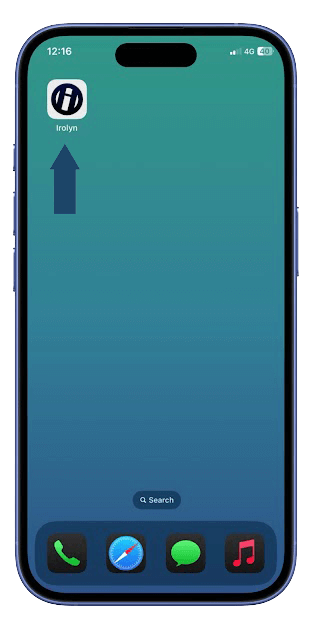
Step 06: Open the Irolyn app.
Step 07: Go to the Repo List section.
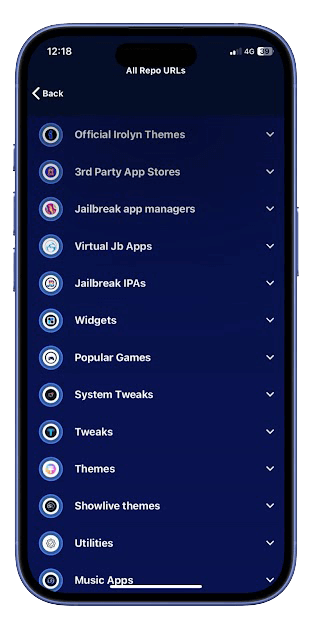
Step 08: Browse through the various categories of repositories
Step 09: Select a category (e.g., Jailbreak App Managers).
Step 10: Copy the URL of the desired repo.
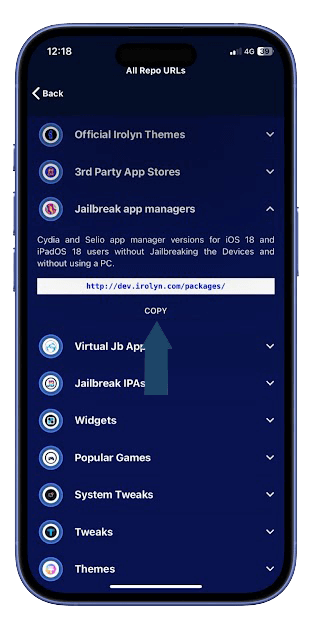
Step 11: Go back to the Irolyn homepage, paste the URL, and tap the Extract Repo button.
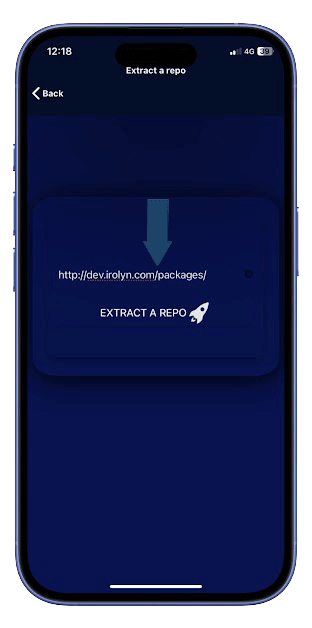
Step 12: The repo will be extracted, and you will see apps like Cydia 2, Cydia Lite, and Sileo Lite.
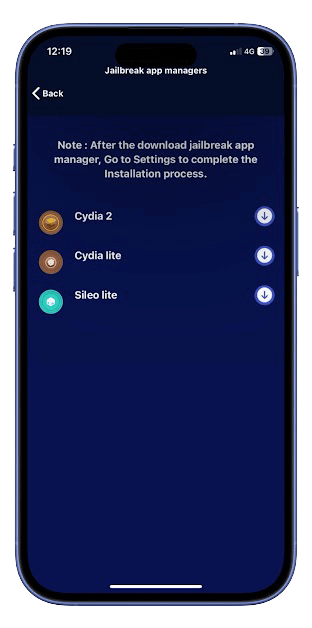
Step 13: Tap on the apps you wish to install and follow the instructions.
Now you can explore and install other available jailbreak apps, tweaks, themes, and more using the same method!